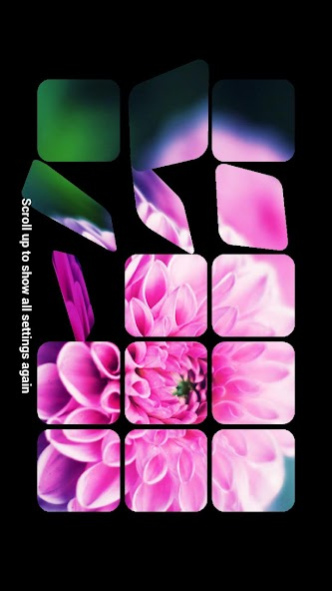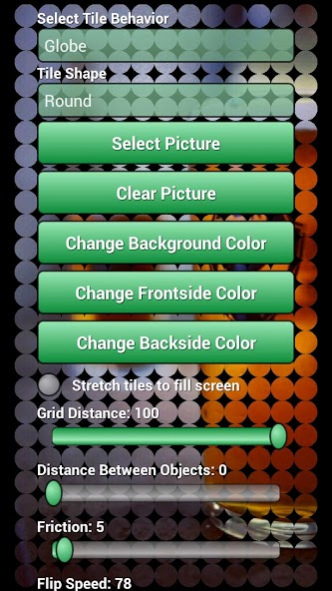Photo Tiles Free 1.20
Free Version
Publisher Description
This interactive live wallpaper puts a grid of tiles on the home screen that act on your touch.
Free version is fully functional but many of the settings are locked. In the full version you can use all settings:
* Load a personal photo, which will be sliced into tiles with the selected shape.
* Distance, the further away the more tiles
* Spin Friction - lower friction makes tiles spin for a longer time
* Tile behavior:
- Spin (tiles turn when you swipe)
- Sphere (tiles shape the form of a globe that spins when you swipe)
- Push (tiles are pushed away and the dropping back to their original position)
- Push and spin (tiles are pushed away and spins at the same time)
- Jump and spin (tiles are drawn towards the screen and then returns, spinning at the same time)
* Touch strength - the higher the faster spin and harder push/jump
* Impact Area - higher number makes the touch radius bigger
* Tile Flash Interval - tiles may flash in different colors
* Stretch tiles to fit - tiles are shaped same ratio as the screen, no cropping of images.
* Distance between tiles, if you want gaps
* Tile shape - star, square, heart, lines, round, dollar, at-sign.
* Front-side color (of tile)
* Back side color (of tile)
* Background color
* Wallpaper priority (lower if you want more juice for the launcher and home screens)
About Photo Tiles Free
Photo Tiles Free is a free app for Android published in the Themes & Wallpaper list of apps, part of Desktop.
The company that develops Photo Tiles Free is Adermark Media. The latest version released by its developer is 1.20. This app was rated by 1 users of our site and has an average rating of 3.0.
To install Photo Tiles Free on your Android device, just click the green Continue To App button above to start the installation process. The app is listed on our website since 2019-02-07 and was downloaded 5 times. We have already checked if the download link is safe, however for your own protection we recommend that you scan the downloaded app with your antivirus. Your antivirus may detect the Photo Tiles Free as malware as malware if the download link to com.adermark.flippersfree is broken.
How to install Photo Tiles Free on your Android device:
- Click on the Continue To App button on our website. This will redirect you to Google Play.
- Once the Photo Tiles Free is shown in the Google Play listing of your Android device, you can start its download and installation. Tap on the Install button located below the search bar and to the right of the app icon.
- A pop-up window with the permissions required by Photo Tiles Free will be shown. Click on Accept to continue the process.
- Photo Tiles Free will be downloaded onto your device, displaying a progress. Once the download completes, the installation will start and you'll get a notification after the installation is finished.